Online Banking
We want your banking experience to be customizable, easy, and convenient.
And it should feel the same, across all your devices. This is why we worked hard (so you don't have to). You can easily change the way you view your accounts, transactions, and more, by customizing the dashboard. Stay in touch with your finances 24 hours a day, the way YOU want to.
Online banking is not supported in Microsoft Internet Explorer. Be sure to use the newest versions of Microsoft Edge, Google Chrome, Apple Safari and Mozilla Firefox.
Enjoy immediate access to all of your account information and more:
- Manage your cash flow
- Check account balances while on-the-go
- Easily transfer money between accounts
- View images of checks and deposits
- Schedule recurring transfers
- Manage E-Statements and email notifications
- It's secure and private
Customize your dashboard
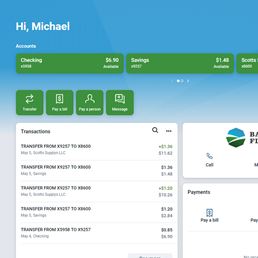
Dashboard is the hub that allows you quick and easy access to everything you need to manage your money.
Customize the dashboard to YOUR taste, at any time, anywhere. We call the boxes inside the dashboard, cards.
How to customize your dashboard.
- Find any section of the dashboard, and select the ellipses option ***.
- Choose an option (resize, change the section's position, hide a section from the dashboard, add a different section to the dashboard).
From your Dashboard, you can view account information, access money movement actions, view account activity, view remote deposits and see messages and alerts.
Accounts

Your Accounts card in the dashboard allows you to view all accounts at once, filter to see the different types of accounts, or arrange them to your liking.
You can add accounts to view or change the order of your accounts, all easily. Once changed in the dashboard, it will reflect in your app, too!
- From the Dashboard, select the ellipses symbol in the Accounts section.
- Select the Organize accounts symbol.
- Drag and drop an account by selecting and dragging the six vertical periods next to the account you want to move.
- Select Done.
- Click here to learn more.
Remote Deposits
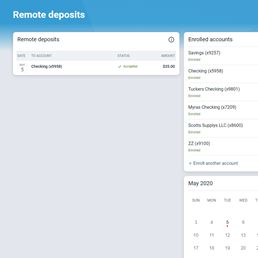
Remote/mobile deposit is a fast, secure way to deposit a check into your account from your app.
From your online banking, you can view your check amount, check number, and the front and back images of your check.
If you don't have remote deposit and want to enroll, it's easy.
When using remote/mobile deposit, make sure you have signed the back of the check and written "For mobile deposit." Failure to comply may result in a rejected or unsuccessful deposit.
-
It's that easy. Click here to learn how.
Securely store the original check for 7 days after transmission. Verify the deposited item has been credited to your account. After 7 days, destroy the original check by marking it 'VOID' and shredding it. The Mobile Deposit cutoff time is 6:00 p.m. each business day. Deposits made after the cutoff time will be deposited the following business day.
Transfers
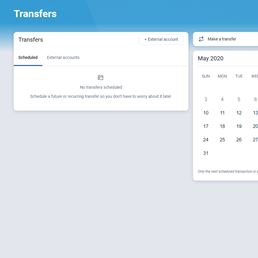
Transfer money quickly, safely, and easily without calling the bank.
With online banking, you can create one-time transfers, future-dated transfers, and recurring transfers. You can also
transfer to another institution with the click of a button, all within online banking.
-
It's never been easier. Learn how.
Payments
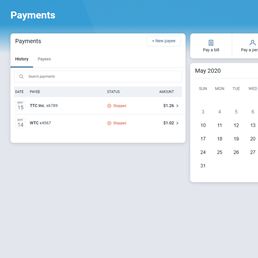
With just a few clicks, you can easily pay a person, pay a bill, go to the bill pay center and view recent payments.
Pay a person is an easy way to transfer money to a friend or family member, even if they bank at another bank.
Pay a bill quickly allows you to pay any existing payee, or add a new one.
Bill pay center is a one-stop for gift payments, your calendar view, and more.
-
Click here to learn more.
$napshot
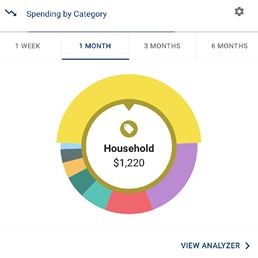
Have you ever wanted to track your finances in an easy-to-use system? Well, now you can with $napshot!
Easily see your spending at a glance with an interactive spending wheel, live budget tools, and cash flow trends. $napshot is fully customizable to fit your needs and ensure you are right where you want to be financially.
-
To get started with $napshot, click here.
Support
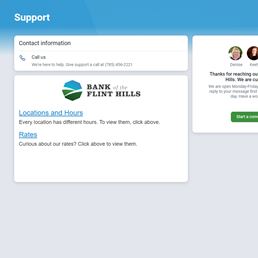
The support function allows you to call us, chat with us, and view important bank information.
Call us. There is no need to exit the app to call us if you have a question. Simply use the Call us function in the app.
Start a conversation. Are you in a place where you can't have a private conversation? Start a conversation with us about any of your private financial needs.
-
Learn more.
Profile management
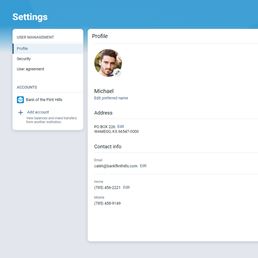
It's easy to update your information and customize your experience in profile management.
Once inside your online banking or app, you can add or change your profile photo, change your username, and even update your contact information.
-
Learn about all of your options here.



